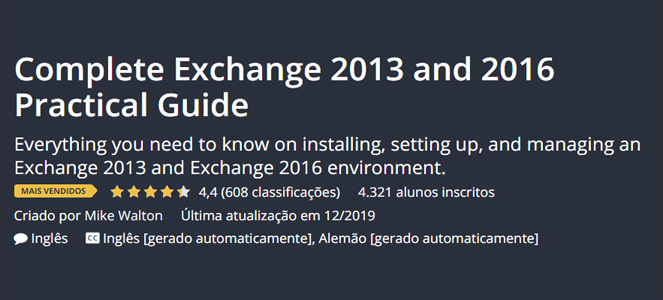Complete Exchange 2013 and 2016
With over 600 new students signing up to improve their careers in the first two weeks, the "Complete Exchange 2013 and 2016 Practical Guide" is your complete guide to building and maintaining an Exchange 2013 and Exchange 2016 environment.
In this course, we will start by going over Microsoft Exchange and email concepts. Then we will move right into building our own Microsoft Exchange 2013 and Exchange 2016 environment from scratch. We will make all the configurations needed just as we would do in a production business environment.
This course has over 90 lectures totaling over 6 hours of video content. This course was designed to help any IT Professional further their career or start a new career with Microsoft Exchange. There are no prerequisites to taking this course but a basic understanding of Microsoft Windows Servers is beneficial.
The video content for this course is primarily lab instructional videos that show you how to do many of the tasks a Microsoft Exchange administrator would have to do.
The first section of this course is a quick introduction and then we jump right into the second section where we go over everything to build your Microsoft Exchange server from scratch. Then sections three, four and five go even deeper into the different parts of Microsoft Exchange 2013 and show you what you need to know to become a Microsoft Exchange Administrator.
Unlike many other courses, this course was designed to not only teach you Microsoft Exchange Server but to act as a continual reference when administrating Microsoft Exchange Server. All of the demonstration lectures are kept short and to the point of allowing any student to quickly refer to them on a day to day basis.
I am always available to my students and I like to continually add material to my courses, especially material that my students want to see.
So take a look through the course material and layout, let me know if you have any questions and I look forward to seeing you in the lectures.
- This course is intended for students who have a back ground in IT and would like to know more about Microsoft Exchange. This course is also meant to act as a quick reference guide for day to day operations within Exchange 2013 and Exchange 2016. No prior Exchange experience is necessary to take this course
Seção 1: Introduction
1. My Introduction
2. Please Introduce Yourself
3. How to use this course
4. Join our Online Community
5. Please tell me what you would like to see
6. Update for Exchange 2016
Seção 2: Standard Architecture, Installing and Full Setup
7. Installing Windows Server 2012 R2
8. What's New in Exchange 2016 from Exchange 2013
9. Exchange 2013 Architecture
10. Exchange 2016 Architecture
11. Exchange 2013 Prerequisites
12. Exchange 2016 Pre-Requisites
13. Preparing Active Directory for Exchange 2013
14. Preparing Active Directory for Exchange 2016
15. Preparing Server for Exchange 2013
16. Preparing Server for Exchange 2016
17. Installing Exchange 2013 via the GUI
18. Installing Exchange 2013 via the Command Line
19. Installing Exchange 2016 via the GUI
20. Installing Exchange 2016 via the Command Line
21. Setting up 2 Exchange 2013 Server for a DAG - GUI
22. Setting up 2 Exchange 2013 Server for a DAG - CLI
23. Adding Exchange Certificates - GUI
24. Adding Exchange Certificates - CLI
25. Setting Outlook Web App Site - GUI
26. Setting Outlook Web App Site - CLI
27. Setting Exchange Web Services Site - GUI
28. Setting Exchange Web Services Site - CLI
29. Setting Exchange Control Panel Site - GUI
30. Setting Exchange Control Panel Site - CLI
31. Setting Exchange ActiveSync Site - GUI
32. Setting Exchange ActiveSync Site - CLI
33. Setting Offline Address Book Site - GUI
34. Setting Offline Address Book Site - CLI
35. Outlook Web App Mailbox Policies - GUI
36. Outlook Web App Mailbox Policies - CLI
37. Exchange Mobile Device Mailbox Policies - GUI
38. Exchange Mobile Device Mailbox Policies - CLI
Seção 3: Mail Flow
39. Mail Flow Overview
40. Send Connector Overview
41. Create New Send Connector - GUI
42. Create New Send Connector - CLI
43. Receive Connector Overview
44. Create New Receive Connector - GUI
45. Create New Receive Connector - CLI
46. Accepted Domain Overview
47. Create New Authoritative Domain - GUI
48. Create New Authoritative Domain - CLI
49. Create New Internal Relay Domain - GUI
50. Create New Internal Relay Domain - CLI
51. Create New External Relay Domain - GUI
52. Create new External Relay Domain - CLI
53. Transport Rule Overview
54. Create New Transport Rule - GUI
55. Create New Transport Rule - CLI
56. Journal Rules Overview
57. Create New Journal Rule - GUI
58. Create New Journal Rule - CLI
Seção 4: Database Management
59. Creating a New Mailbox Database - GUI
60. Creating a New Mailbox Database - CLI
61. Removing the Default Exchange Database - CLI
62. Database Availability Groups Overview
63. Creating a Mailbox Database Copy - GUI
64. Creating a Mailbox Database Copy - CLI
65. Activating Mailbox Database Copy - GUI
66. Activating Mailbox Database Copy - CLI
67. Creating a Public Folder Mailbox - GUI
68. Creating a Public Folder Mailbox - CLI
69. Creating New Public Folders - GUI
70. Creating New Public Folder - CLI
Seção 5: Mailbox Management
71. Create a New User and Mailbox - GUI
72. Create a New User and Mailbox - CLI
73. Create a New Mailbox from Existing User - GUI
74. Create a New Mailbox from Existing User - CLI
75. Add Archive Mailbox to a Mailbox - GUI
76. Add Archive Mailbox to a Mailbox - CLI
77. Assigning Send As Permissions to a Mailbox - GUI
78. Assigning Send As Permissions to a Mailbox - CLI
79. Assigning Full Access Permissions to a Mailbox - GUI
80. Assigning Full Access Permissions to a Mailbox - CLI
81. Moving Mailbox to Different Database - GUI
82. Moving Mailbox to Different Database - CLI
83. Disable Mailbox without Deleting User - GUI
84. Disable Mailbox without Deleting User - CLI
85. Connect Disabled Mailbox to User - GUI
86. Connect Disable Mailbox to User - CLI
87. Create a New Distribution Group - GUI
88. Create a New Distribution Group - CLI
89. Create a New Dynamic Distribution Group - GUI
90. Create a New Dynamic Distribution Group - CLI
91. Create New Mail Contacts - GUI
92. Create New Mail Contacts - CLI
93. Create Room Mailbox - GUI
94. Create Room Mailbox - CLI
95. Create an Equipment Mailbox - GUI
96. Create an Equipment Mailbox - CLI
97. Create a Shared Mailbox - GUI
98. Create a Shared Mailbox - CLI
99. About Retention Policies and Tags
100. Creating Retention Policy Tags - GUI
101. Creating Retention Policy Tags - CLI
102. Creating Retention Policies - GUI
103. Creating Retention Policies - CLI
104. Assigning Retention Policies to Mailboxes - GUI
105. Assigning Retention Policies to Mailboxes - CLI
106. Putting User on Legal Hold - GUI
107. Putting Users on Legal Hold - CLI
Seção 6: Migrating from Exchange 2013 to Exchange 2016
108. Introduction and Our "Hybrid" Environment
109. Creating New Databases on Exchange 2016
110. Recreating Receive Connectors
111. Updating Send Connectors
112. Moving Mailboxes to Exchange 2016
113. Moving Public Folder Mailboxes
114. Moving Resource Mailboxes
115. Decommissioning Exchange 2013 Part 1 - Remove Mailbox Databases
116. Decommissioning Exchange 2013 - Uninstalling Exchange 2013
Seção 7: Student Requests
117. Putting Exchange 2013 and 2016 in Maintenance