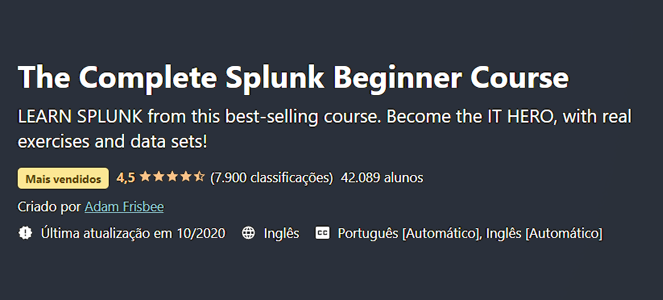The Complete Splunk Beginner Course
Course Description
The best course for learning Splunk - the industry leader in real‑time monitoring, operational intelligence, log management, and SIEM (Security Information and Event Management). You will learn how to set up your own Splunk instance, perform powerful searches, build insightful reports, and create compelling visualizations using Splunk’s analytics capabilities.
Course Topics
- Set up a working Splunk environment
- Understand the basics of SPL (Search Processing Language)
- Create meaningful reports and dashboards in Splunk
- Become an IT HERO with Splunk
Course Objectives
Seção 1:Introduction
- Welcome and Getting Started
- What Is Splunk, and What Can It Do for You?
Seção 2:Planning Your Splunk Deployment
- Deployment Models
- How Splunk Stores Data
- Understanding Licensing
- Splunk Apps
- Demo: apps
Seção 3:Installing Splunk
- Demo: Provision a Splunk Cloud instance
- Demo: Download and Install Splunk on Linux
- Download and Install Splunk on Windows
- Homework 1: Install Splunk
Seção 4:Getting data In
- Getting Data In
- Forwarders
- Demo (1/2): Get Data In to Splunk
- Demo (2/2): Get Data In to Splunk
- Homework 2: Install forwarders.
Seção 5:Searching and Reporting
- The Search App
- The Search Pipeline
- Basic Searching
- Dealing with Time
- Search Modes, Fields, and Field Discovery
- Intermediate Searching
Seção 6:Visualizing Your Data
- Data Models
- Using Pivot to Build Basic Visualizations
- The Chart and Timechart Commands
- Reporting and Alerting
- Homework 3: Combining your SPL knowledge with your visualization knowledge.
Seção 7:Advanced Splunk Concepts
- Deployment Servers and Forwarder Management
- Users, Roles, and Authentication
- Configuration Files
- Knowledge Objects
- Lookups
- The Beginning (The End of This Course)
- Homework 4 - Splunk in the Cloud