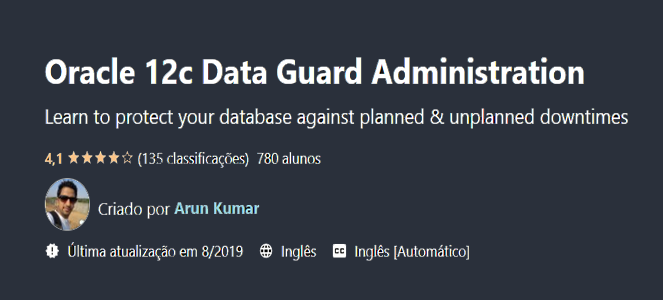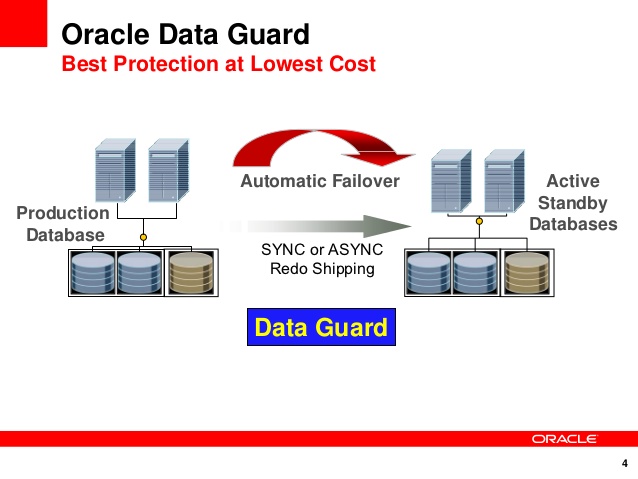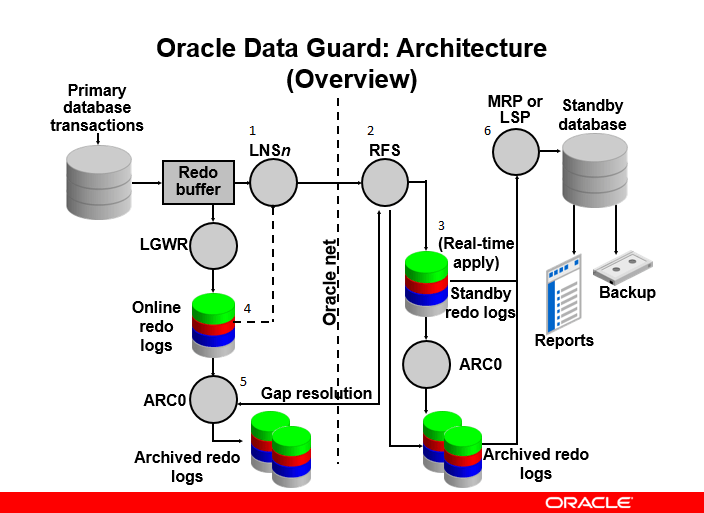Oracle 12c Data Guard Administration
Oracle Data Guard is a technology which helps you protect against planned and unplanned downtime. Master Oracle 12c Data Guard video course teaches you how to implement Oracle Data Guard in real time environment. The course briefly discuss about the need of Oracle Data Guard, Oracle High Availability and how to setup Oracle Data Guard. The course also explores Data Guard architecture, function, different types and more.
Enroll into the course and start learning how to use Oracle Data Guard to achieve highly available Oracle Database!
After the completion of the Course, you should be able to:
- Know the data guard components and different types of standby databases
- Production server changes for Data Guard
- Parameter changes for production and standby server
- Clone production and create physical standby
- Master how to verify your Data Guard setup
- Convert Physical Standby into Active Data Guard
- Managing the Data Guard Configuration
Course Content
|
Seção 1:Introduction to Oracle Data Guard Seção 2:How to setup Practice lab? Seção 3:Create Practice VMs Seção 4:Install Oracle Software Seção 5:Create Physical Standby Seção 6:Manual Switchover & Failover Seção 7:Snapshot Standby & Active Data Seção 8:Oracle Data Guard Broker Seção 9:Configure Logical Standby |
|